How to Install/Uninstall Program in Linux Using PACKAGE MANAGERS [apt, dpkg, yum, rpm]
In this video, I will show you how to install or uninstall any program in Linux using default Package Manager. We will understand various package manager in different linux distros specifically Debian , UBUNTU, Fedora and CentOS. We will also check sources.list file which contains all the repositories provided by the OS project and understand its format in brief.
Default Package Manager in DEBIAN / UBUNTU system is :
1) dpkg which is a backend tool for the more powerful apt system
2) apt as Frontend
3) aptitude (GUI of apt)
For RED HAT LINUX distros like Fedora or CentOS:
1) rpm as Backend
2) yum as Frontend
In the end, we will go to a Ubuntu system and Uninstall Firefox and then Install Chrome Browser using apt Package Manager.
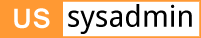
No Comments